- Home
- App
Spinbetter App
Looking for a way to bet or play your favourite games wherever you are? The Spinbetter app is designed to do just that! It combines convenience and extensive functionality, allowing you to enjoy sports betting, casino games and live format from your phone/tablet. Personalised notifications, fast loading times and an intuitive interface will ensure you have seamless access to our platform at any time. Download Spinbetter and feel the real comfort!
SpinBetter Apk Download Instruction
Our Spinbetter Tanzania mobile gives you full access to bets, games and bonuses right on your smartphone. You can easily install it to enjoy the game anytime, anywhere. Regardless of your device, we have prepared convenient download and installation procedures. Want to know how to download the Spinbetter app? Read from us!
Step-by-step instructions for Android users
If you are using Android, you will be able to install the app through the official website. The process is not complicated, but it requires some minor adjustments to your device. Follow these steps:

- 1. Allow installation from unknown sources. Open your phone settings, go to the ‘Security’ section and activate the ‘Install from unknown sources’ option;
- 2. Go to the official Spinbetter website. Launch the browser on your device and open the homepage of the platform;
- 3. Find the section for Spinbetter Tanzania Android. Click on the Android icon or the section with instructions on how to install the app;
- 4. Download Spinbetter APK. Click on the download button and the file will be saved in your device's Downloads folder;
- 5. Install the app. Open the file in your Downloads folder and follow the steps of the installation wizard. Once completed, the application icon will appear on your device screen.
If you encounter errors, make sure your device meets the minimum requirements: Android version 5.0+, 2 GB RAM and 100 MB free space. These instructions will help you download Spinbetter on Android as quickly as possible.
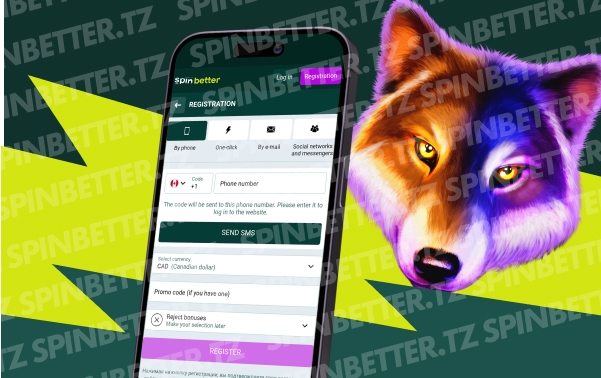
How to download the iOS version?
We do not have a separate app for iOS. Users can use the progressive web app (PWA). This is an easy way to access Spinbetter iPhone without downloading. How to do it:
- Open the official Spinbetter website in Safari on your iPhone or iPad;
- At the bottom of the screen, tap on the ‘Share’ icon (square with an up arrow);
- Select the ‘Add to Home Screen’ option, confirm the addition, and the Spinbetter iOS icon will appear on your desktop;
- Log in to the platform in a couple of clicks, just like from the installed app.
Alternative methods to download SpinBetter APK
If access to the official site is limited, use the following options:
- Mirrors. Contact Spinbetter support to get an up-to-date link to the site’s mirror;
- Newsletters and social media. Follow Spinbetter’s official social media pages or check your email for a link;
- Live support. Contact support via the website or platform to be provided with up-to-date download instructions.
We always take care of your convenience by offering multiple ways for you to Spinbetter app download. Choose the method that suits you and start playing today!
Installation on Android
- First you need to download Spin Better apk. Go to our website through your browser, find the download section and click ‘Download APK’;
- Allow installation. In the settings, enable ‘Install from unknown sources’;
- Install the application. Open the downloaded file and follow the instructions. After installation, the icon will appear on the screen.
Installation on iOS
- Open the site through Safari;
- Add to screen. Tap ‘Share’ → ‘Add to home screen’;
- Play. Use our programme as a regular app.
Troubleshooting
- On Android: check your security settings and free up memory;
- On iOS: make sure you are using Safari and update your browser.
Spinbetter is easy to download and install – start playing now!
Getting started with the Spinbetter Tanzania application
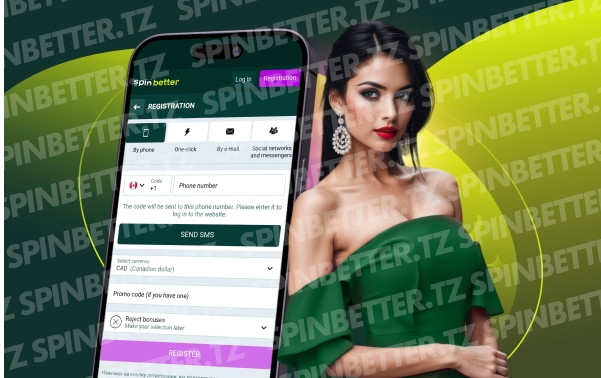
Getting started with the Spinbetter app is easy and convenient. For new users, registration takes just a couple of minutes: fill in the basic data, choose a currency and confirm the account creation. If you already have an account, all you need to do is enter your username and password. The app's main screen provides quick access to bets, games and bonuses, while the side menu makes it easy to switch between sections. The user-friendly interface and personalised settings make using our Spinbetter app as comfortable as possible from the first minutes.
Spinbetter Tanzania APK: What you need to know
Spinbetter APK is the version of the application that can be downloaded directly from our website. We guarantee the security of the file, which is verified to be free of threats and compatible with most modern devices. By installing APK you can avoid blockers, get updates faster and enjoy all the benefits of Spinbetter without any restrictions.
Features of the Spinbetter Tanzania application
The Spinbetter app is designed for user convenience and comfort. With an intuitive design and fast navigation, you will easily find the sections you need, whether it’s sports betting, casino or live games. We support multiple languages and currencies to make every user feel comfortable. Key features of Spinbetter:
- Intuitive design;
- Live betting and streaming;
- Casino and virtual sports;
- Multilingual support;
- Currency selection.
In-app sports betting
The Spinbetter app offers betting on the most popular sports, including football, basketball, tennis, hockey, and many more. We offer a wide range of betting markets, from standard match outcomes to more specific options such as the number of goals, corners, or players’ personal scores. For those who like the excitement of real time, there is a live betting section where you can make predictions right during the match, tracking changes on the pitch through live updates. All events are conveniently categorised, and the interface allows you to quickly find the matches and bets you need. Spinbetter is a convenient sports betting tool where everyone will find the right option!
Casino games in the Spinbetter app
The Spinbetter app offers a large selection of casino games, including popular slots, roulette, blackjack, and arcade games, as well as a live casino with live dealers where you can feel the atmosphere of a real casino. All games are adapted for mobile devices to ensure a smooth and convenient experience. We regularly add new products from the best developers, and a stable connection and notification settings will help you not to miss new offers and promotions.
Bonuses and promotions
Spinbetter Tanzania offers generous bonuses for new users, including a 100% bonus on the first deposit up to 222323 TZS and a welcome package with bonuses up to 3045833 TZS and 150 FS. All bonuses are easily activated through the app after registering and making a deposit. In addition, a Promo Code Showcase is available in the app where you can activate special codes and receive additional gifts such as free bets, cachebacks and bonus funds. These offers make the game profitable and exciting!

Deposits and Withdrawals
Deposits are processed instantly on the Spinbetter app, allowing you to start playing immediately after funding your account. We support a wide range of payment methods, including bank cards, e-wallets, and cryptocurrencies, so that every user can choose a convenient method. The minimum amount to deposit is 2312 TZS, and we do not charge any commissions, which ensures that the full amount is credited to your account. In rare cases, it may take a little longer to process, but such delays are minimal.
The same methods are available for withdrawing winnings as for deposits. The minimum withdrawal amount is 34838 TZS, and the maximum limit is up to 3483811 TZS per day. Usually, funds are processed within 15 minutes. If you want to use another method for withdrawal, you will need to go through a small verification procedure: make a minimum deposit from the new method, make a turnover, and contact the security service for confirmation. This makes the withdrawal process safe and convenient for all users.
Security and fair play
Spinbetter Tanzania keeps your data secure with state-of-the-art encryption methods and secure communication channels. We support responsible gaming by offering betting and time limits, and operate under licence to ensure all games and bets are fair and secure.
App Performance
Our app is designed to run fast and stable on most modern devices. Pages, games and bets load fast even on a weak internet connection, and the interface is responsive. We are constantly optimising the code to make the app even more responsive.
Updates occur regularly and are installed automatically if enabled on your device. Each update is aimed at fixing bugs, improving performance and adding new features. We make sure that the update process is simple and doesn’t require you to do anything unnecessary.
Spinbetter app comparison with competitors

Spinbetter Tanzania stands out from other betting and casino apps such as 1xBet, Bet365 and Melbet due to its ease of use, extensive functionality and unique offers for users. Our app combines betting, casino and cyber sports, providing everything in one place, making it a one-stop solution.
| Parameter | SpinBetter | Bet365 | Melbet |
| Wide selection of games | Sports, esports, casino | Sports, casino, poker | Sports, esports, casino |
| Live streaming | Available for real-time betting | Available | Available |
| User bonuses | Exclusive offers in the app | Limited bonuses | Regular promotions |
| Interface convenience | Simple and fast navigation | Fairly user-friendly interface | Convenient but overloaded with information |
| Customer support | 24/7 support, live chat, Help Center | Not always available 24/7 | Available during working hours |
| iOS functionality | Through PWA, saving device memory | Full-featured app | Full-featured app |
Tips for using the app
To make using the Spinbetter Tanzania app even more convenient, we have prepared some simple recommendations. They will help you find the features you need faster, customise the app to your preferences and get the most out of your game. Our tips:
- Use quick access features;
- Customise notifications;
- Optimise the main panel;
- Manage your bets;
- Keep an eye on your balance.
In-app customer support
To contact us through the app, tap on the chat icon at the bottom of the screen and our operator will quickly answer your question. There’s also an FAQ section and Help Centre in the app where you can find answers to your most popular questions. How we help:
- Chat with an operator;
- FAQ;
- Help Centre;
- Quick Help.
In the Spinbetter Tanzania app you can easily access online streaming. To do this, select the event of interest in the live betting section. The broadcasts work without delays and in good quality, so you can place your bets immediately while watching the game.
We’ve done everything to make the app easy to use. Data is updated in real time and your devices are synchronised with each other. This means you can start watching a match on one device and continue on another, without interruption or loss of information.
Cybersports in Spinbetter
In the Spinbetter app, we’ve gathered everything you need for cybersports fans. Here you’ll find popular disciplines such as Dota 2, CS:GO, League of Legends, Valorant, and more. We offer a wide range of events, including major tournaments and local competitions, so that each of our users can find an event that interests them.
Customise the app
You can personalise the main dashboard, enable notifications for timely information and set betting preferences to save time and focus on content of interest. There are also additional customisations:
| Feature | Description | How to Set Up |
| Personalization of the main panel | Add or remove sections like “Sports,” “Casino,” or “Esports.” | Go to “Settings,” select “Main Panel,” and mark the desired categories. |
| Notifications and alerts | Configure notifications for new games, bonuses, or betting results. | Navigate to “Settings” → “Notifications,” and select the types of events you want to be alerted about. |
| Betting preferences | Set favorite sports, minimum odds, and betting currency. | In the “Settings” section, find “Bets” and configure preferences, including odds format and currency. |
Planned updates and new features
We are actively working on improving the app to make it even more convenient. In the upcoming updates, we plan to introduce new features that will allow the platform to stay on top of current mobile betting trends. Spinbetter focuses on convenience and trends, offering innovations that will make the user experience as comfortable as possible:

- 📱 Interface improvements;
- 🎁 Expansion of the bonus system;
- 💰 Support for additional payment systems;
- 🎭 Integration with virtual reality (VR);
- 💯 Updating live betting.
We keep up with modern trends by offering our users more betting and entertainment options. The updates will help to make the gaming process even more interesting and convenient!
Final thoughts on the Spinbetter app
The Spinbetter app is a convenient way to bet and play casino games right from your phone. It will suit those who value mobility, security, and a wide selection of games. Among the pros are a simple interface, bonuses for users, stable operation, and 24/7 support. The only downside is that there is no full-fledged iOS app, but this is solved through the web version. The app is perfect for those who want to quickly and easily enjoy gambling and betting anywhere!
 TZ
TZ SW
SW


